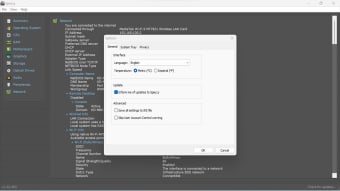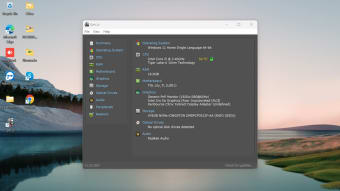Know your PC’s specs easily
Speccy is a free utility app that offers comprehensive information about your PC hardware and software specifications. It provides a detailed system overview in seconds through an intuitive interface. This makes it an essential tool for any Windows user wanting to understand their machine's internal components, regardless of technical expertise.
Speccy delivers a complete system diagnostics, reporting on CPU, RAM, graphics cards, storage drives like SSD, HDD, and other components—all while detailing models, speeds, and capacities. This useful hardware information assists you in understanding your system's configuration and performance characteristics effectively, which is useful if you want to diagnose something.
Diagnose and fix
Speccy monitors critical component temperatures of your CPU and GPU, all while aiding in overheating detection and cooling assessment. This helps you evaluate system health, identify bottlenecks, and determine upgrade needs. Furthermore, it analyzes software, providing details on OS versions, installed drivers, and running processes, which is useful for troubleshooting stability or performance issues, or if you just want to know the inner workings of your machine.
The program’s ability to export system reports in TXT and XML formats streamlines technical support and remote diagnostics. Its user-friendly interface is surprisingly organized, presenting comprehensive, digestible data on each component's specifications, moving away from more complex terminologies and confusing layouts found in similar programs. In terms of size, it’s lightweight, consuming minimal resources during analysis, ensuring efficient performance without hindering the computer's operations.
While the program is highly recommended for its detailed reporting and ease of use, it is limited to the Windows operating system. It also receives fewer updates than some rivals. Despite these drawbacks, it remains a useful alternative free utility for users needing a quick, accurate, and comprehensive overview of their Windows PC's specifications and health, offering long-term value for any household or office setup.
Quick, useful, and easy
Many people will agree that Speccy is a valuable, free Windows utility offering detailed PC hardware/software insights, temperature monitoring, and exportable reports, all via a user-friendly interface. Its lightweight design ensures efficiency. However, its main drawbacks are Windows-only compatibility and fewer update cycles. Despite these, this program remains an essential tool for quickly understanding and diagnosing your PC's specifications and health.